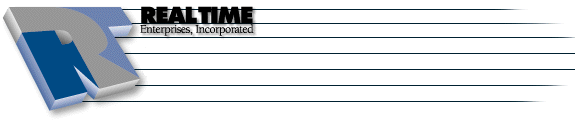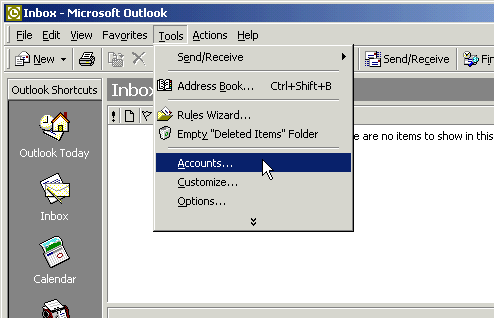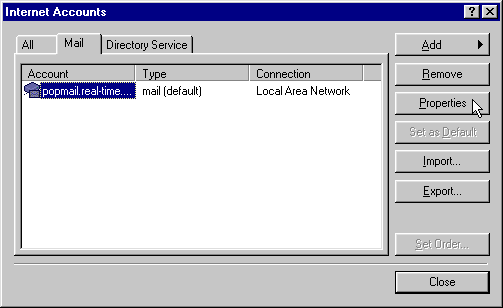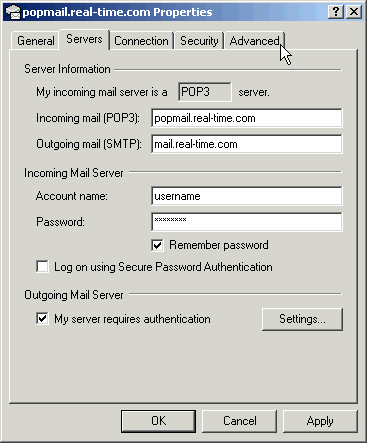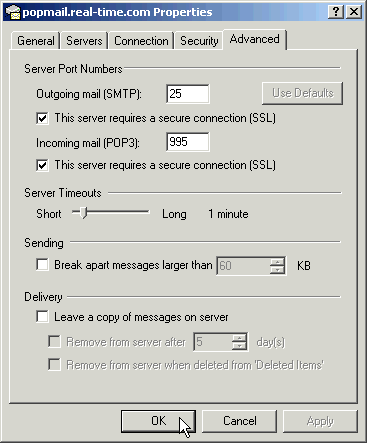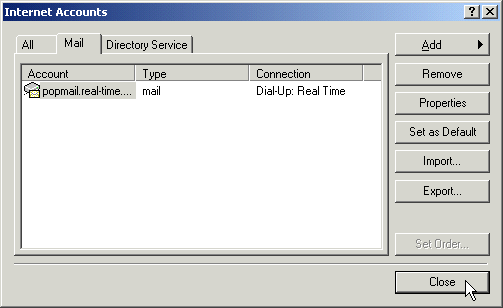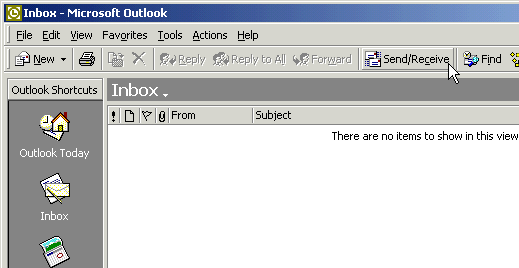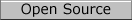Updating Outlook 2000 to use Secure POP (SPOP) & SMTP Authorization
|
More information about Real Time's products & services is available on our sales web site. Direct links for each item are listed below:

|
Table of Contents:
Related Links(s):
Outlook 2000 Configuration for SpamAssassin
SSL Certificate Import and Installation
Outlook 2000 Configuration
Configuration:
-
Open up Microsoft Outlook 2000
-
Click Tools on the Menu bar then select Accounts. (If Accounts is not an Option select
Services)
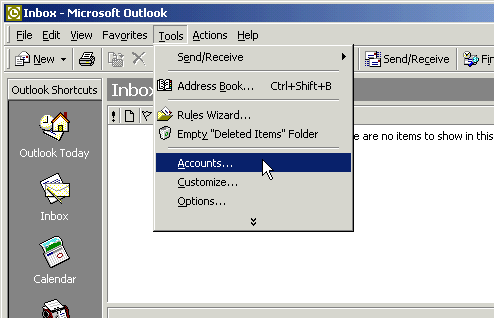
-
Left click on popmail.real-time.com so it is highlighted. Then click on Properties
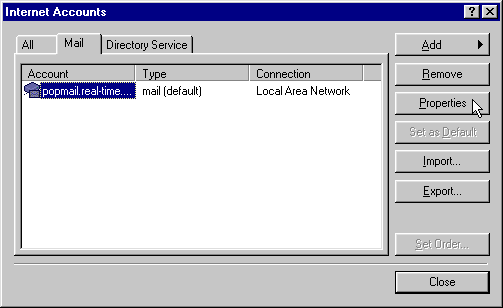
-
In the Properties window, make sure mail account is popmail.real-time.com. Place a check
in the box next to Include this account when receiving mail or synchronizing. Click on the
Servers tab to continue

-
Under the Outgoing Mail Server heading, place a check mark in the box next to My server
requires authentication Click on the Advanced tab
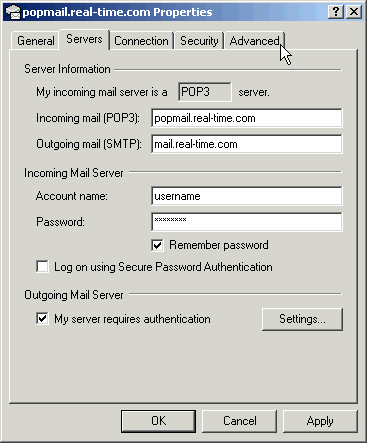
-
Place a check in the This server requires a secure connection (SSL) box under Incoming Mail
(POP3): heading (the Port Number automatically changes to 995.) Place a check in the This server
requires a secure connection (SSL) box under Outgoing mail (SMTP): heading, then click on OK
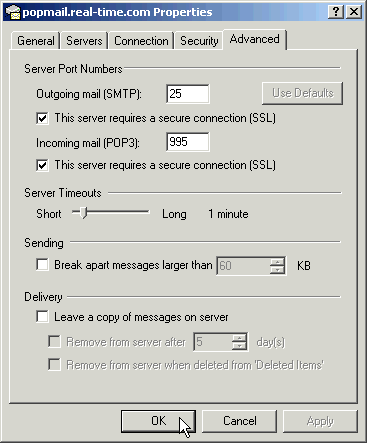
-
Click Close
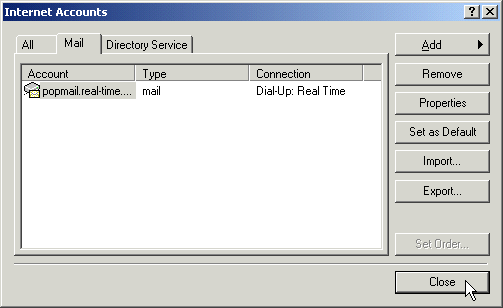
Send and Receive Email
-
Outlook should now be setup to access email from Real Time. Make sure that your Internet connection
to Real Time is up and running and then click Send and Receive Mail on the Standard Toolbar
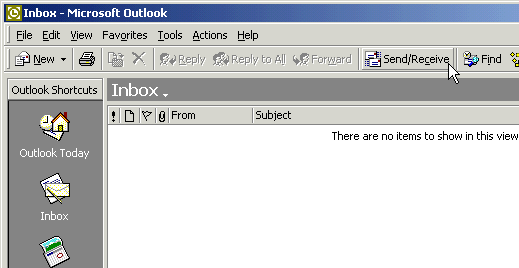
The instructions and screen shots contained within this website are specific to services offered by Real Time Enterprises only.
If you have any problems connecting to Real Time after carefully following these directions, please call (952) 943-8700 and we will
be happy to help you.
Permission is granted to copy, distribute and/or modify this
document under the terms of the GNU Free Documentation License,
Version 1.1 or any later version published by the Free Software
Foundation; with no Invariant Sections, no Front-Cover Texts and
no Back-Cover Texts. A copy of the license is included in the
section entitled "GNU Free Documentation License".
|