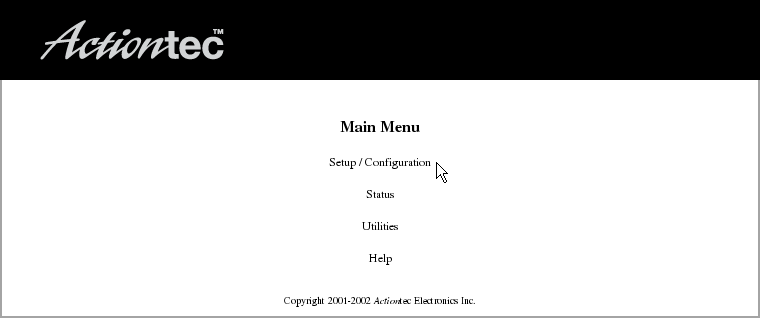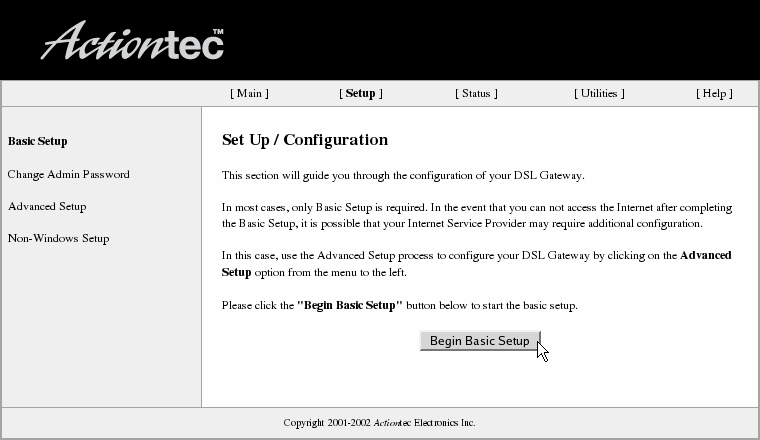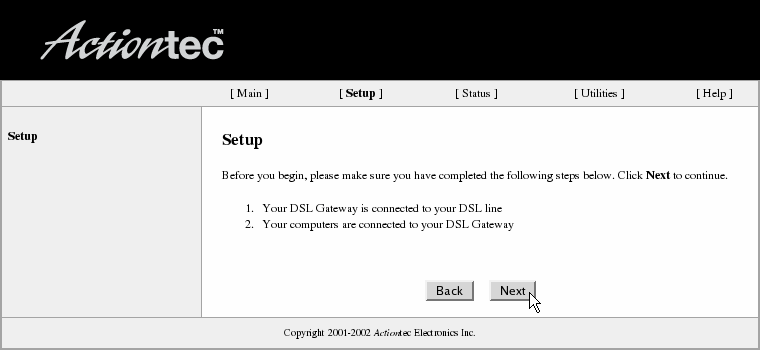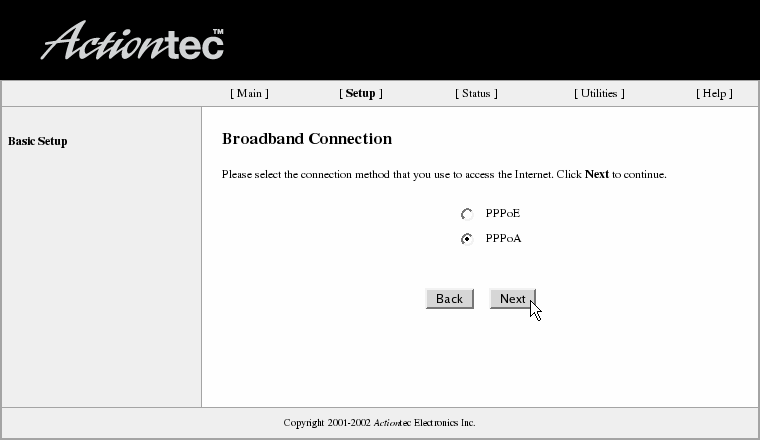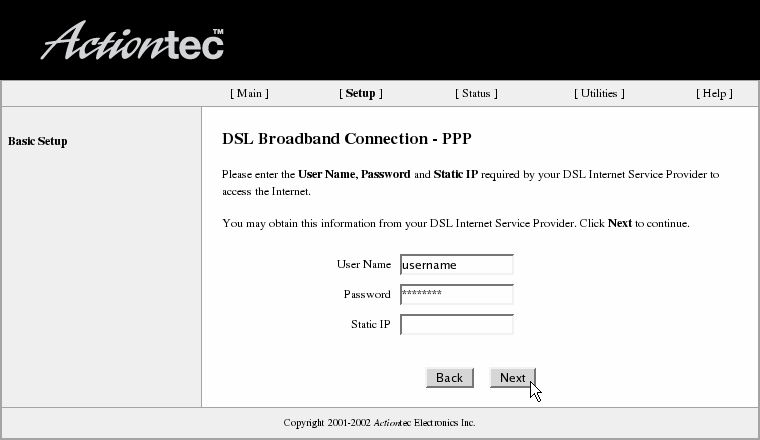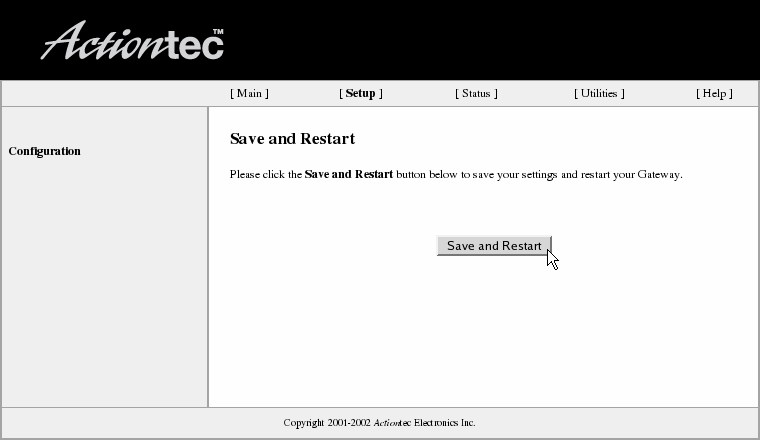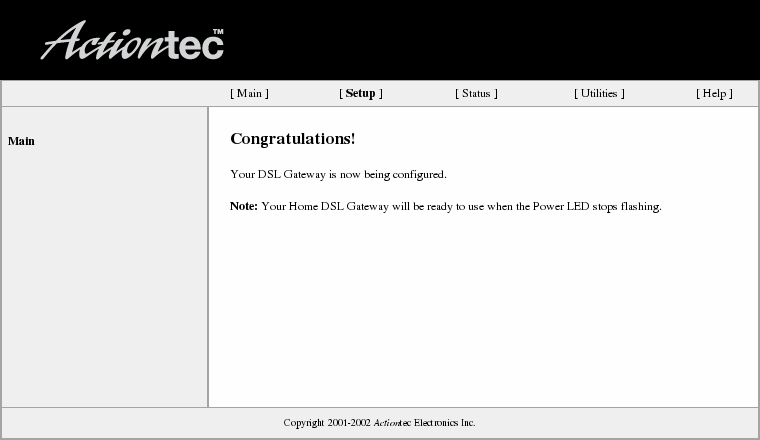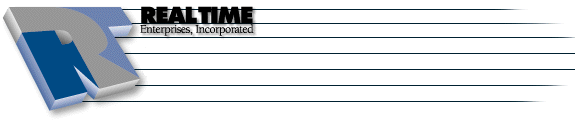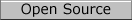DSL Configuration - Actiontec Router, Dynamic IP
|
More information about Real Time's products & services is available on our sales web site. Direct links for each item are listed below:

|
Configuring the Actiontec 1520 modem in PPP mode for 1 IP address (/32) address:
The configuration for 1 static IP address is the same as it is for dynamic addressing. The difference is that our Radius server will assign your static IP address to your CPE each time you log on.
- Open your web browser and press your web browser's Stop button
- In the address bar enter the ip address of the Actiontec. By default it's http://192.168.0.1
- You should get a screen that at the top says Actiontec.
- Click on Setup / Configuration
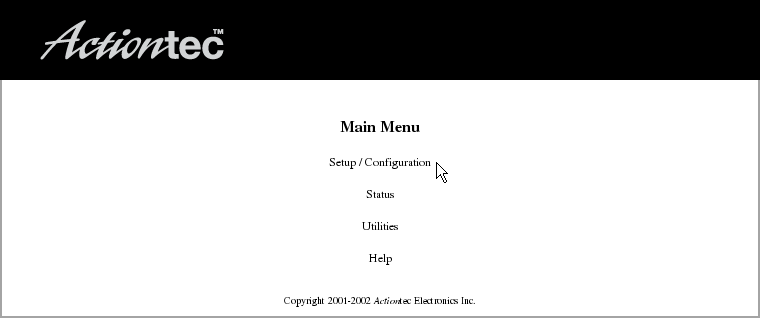
- Click on Begin Basic Setup
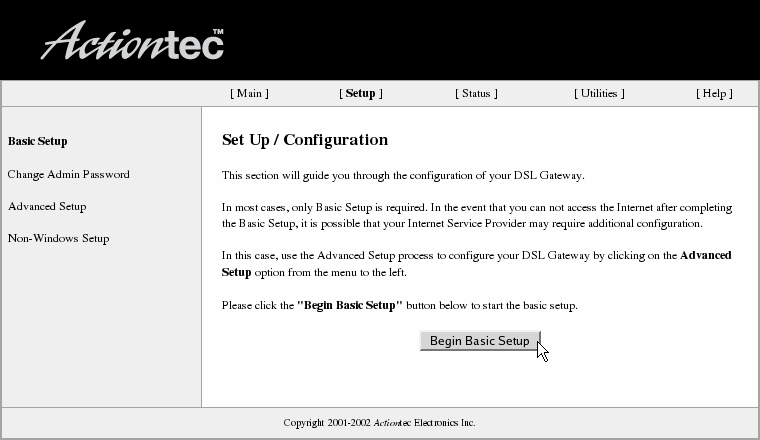
- Setup Screen - click on the Next button
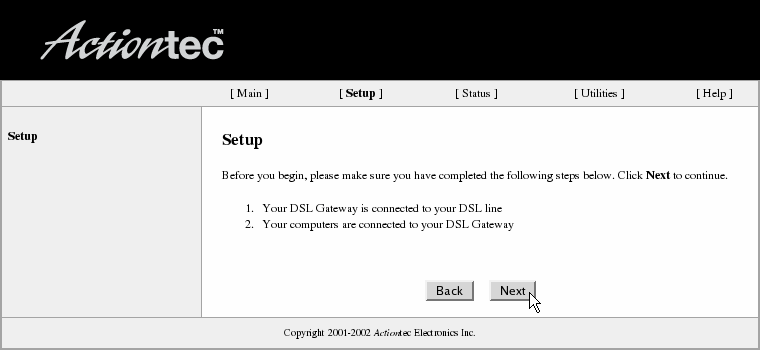
- Broadband Connection Screen-
- Leave PPPoA selected
- Click on the Next button
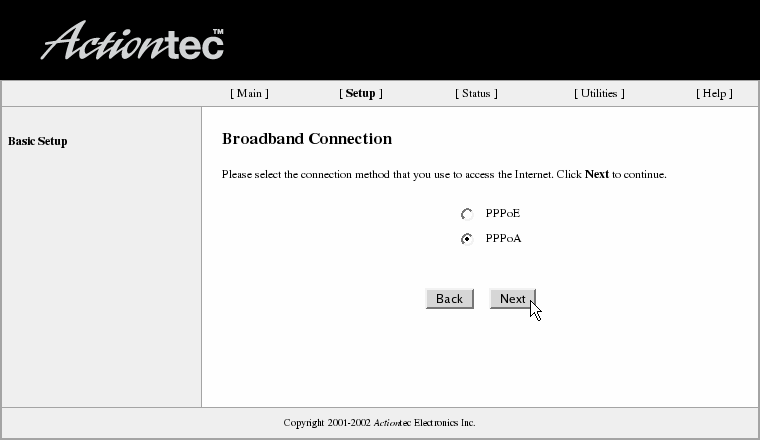
- DSL Broadband Connection - PPP Screen-
- Set User Name to your login name
- Set Password to your login password
- Leave Static IP blank
- Click on the Next button
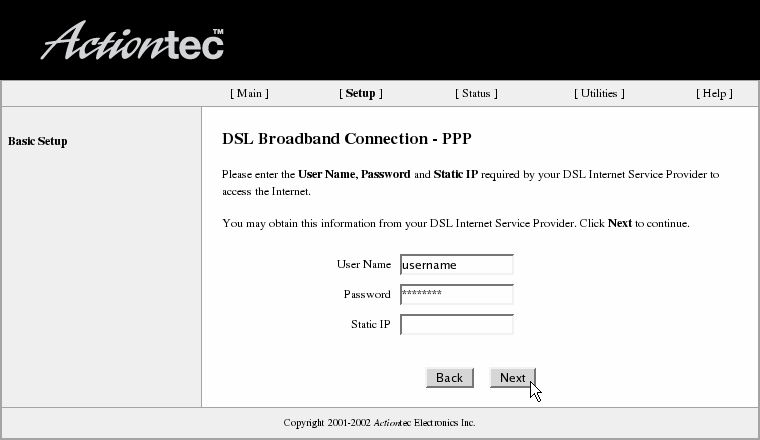
- Save and Restart Screen-
- Select Save and Restart button
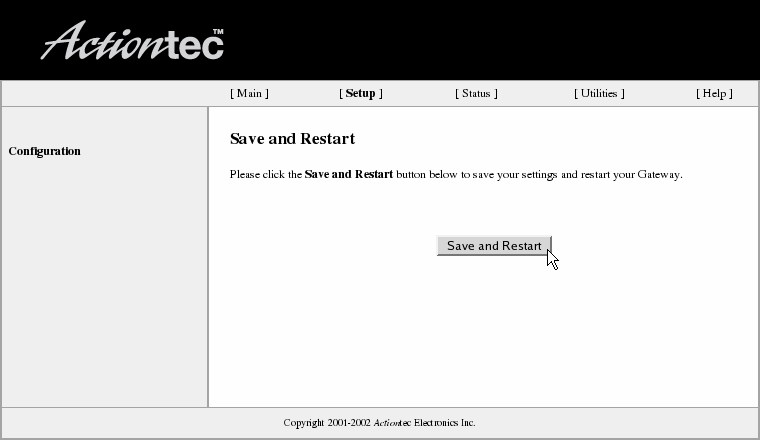
- Wait for the modem to save your settings
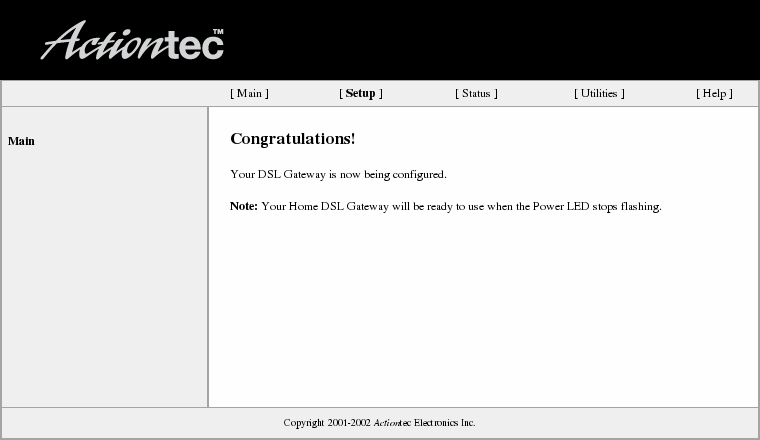
Actiontec 1520 Notes
- The reset button on the back of the DSL Actiontec modem or the Utility Menu can be used to restore Default Settings.
- If the Actiontec modem is restored to Default Settings, it is configured via http://192.168.0.1.
- The Dynamic IP service requires NAT routing on DSL Actiontec modem. Use of DHCP on the modem is highly recommended. Using NAT with DHCP, the customer PC or PCs are configured to obtain an IP address and DNS server address automatically via DHCP from the DSL modem. In this case, http://192.168.0.1 is used to access and configure the modem.
The instructions and screen shots contained within this website are specific to services offered by Real Time Enterprises only.
Permission is granted to copy, distribute and/or modify this
document under the terms of the GNU Free Documentation License,
Version 1.1 or any later version published by the Free Software
Foundation; with no Invariant Sections, no Front-Cover Texts and
no Back-Cover Texts. A copy of the license is included in the
section entitled "GNU Free Documentation License".
|
|