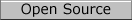Outlook 2011 on Mac OS X Configuration
Configuring Outlook 2011 on Mac OS X Official Website: http://www.microsoft.com/mac/outlook Download: Commercial software only available by purchase.
Outlook 2011 on Mac OS X - Accounts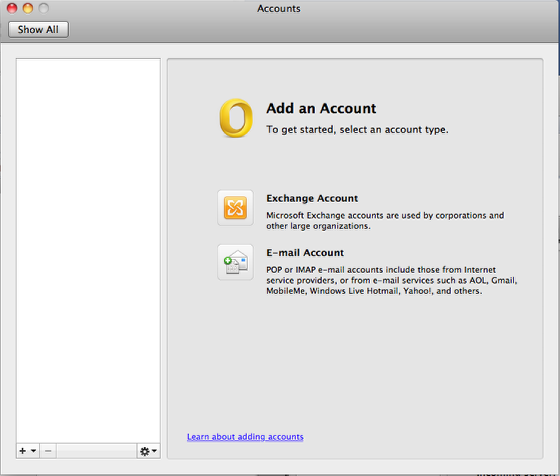 When you first launch Outlook you will be asked which account type you want to create. Select the second option, E-Mail Account. Outlook 2011 - Account Information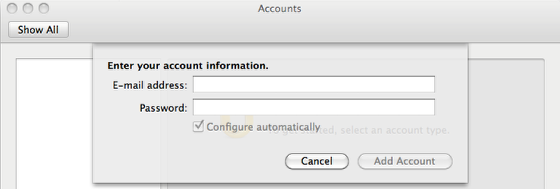 Enter in your email address in the E-Mail address: field. Then enter in your password in the Password: field. The window should then expand to display more options. Outlook 2011 - Server Settings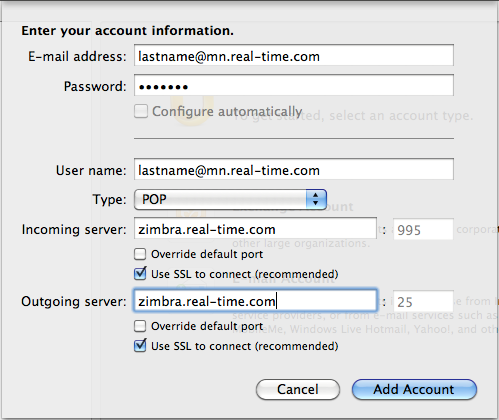 Proceed with filling in the following information:
Click on the Add Account button in the lower right. Outlook 2011 - Accounts Summary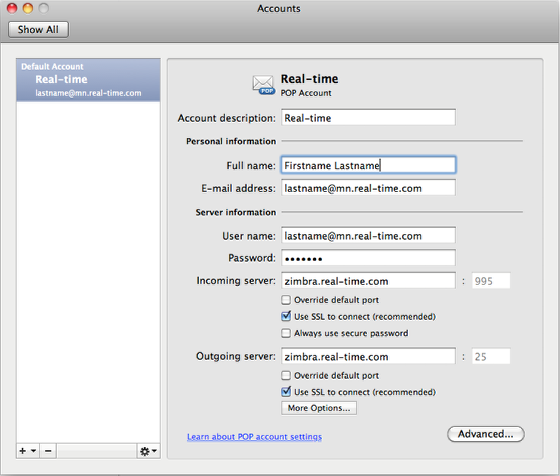 The next window will show a summary of the account settings. Click on the red circle in the upper left area of the window to close it. Outlook 2011 - Mail Client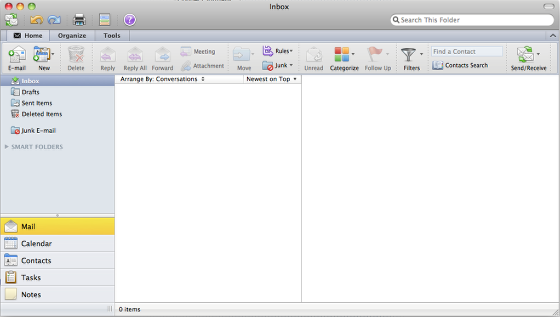 The setup of Outlook 2011 is now complete. The instructions and screen shots contained within this website are specific to services offered by Real Time Enterprises only.
Permission is granted to copy, distribute and/or modify this document under the terms of the GNU Free Documentation License, Version 1.1 or any later version published by the Free Software Foundation; with no Invariant Sections, no Front-Cover Texts and no Back-Cover Texts. A copy of the license is included in the section entitled "GNU Free Documentation License". |
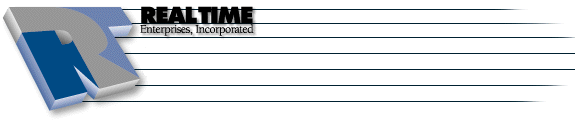 |
Real Time Enterprises, Inc. Phone: (952) 943-8700 |