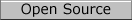Mozilla Thunderbird on Windows
Configuring Mozilla Thunderbird on Linux Official Website: http://www.mozilla.org/en-US/thunderbird/ Download: http://www.mozilla.org/en-US/thunderbird/all.html
Download Thunderbird 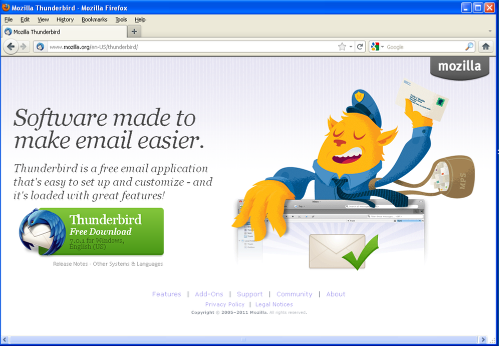 Download Thunderbird from http://www.mozilla.org/en-US/thunderbird Downloading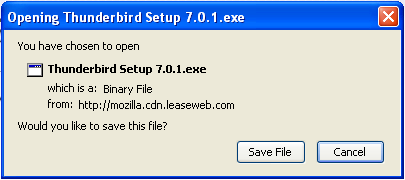 Click on Save File button when prompted. Open Install File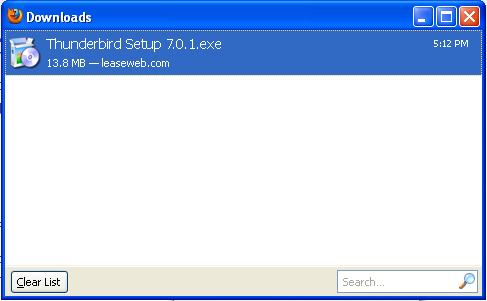 Once the download is complete, double click on Thunderbird Setup.exe (the screen shot is for Thunderbird v7.0.1) File Warning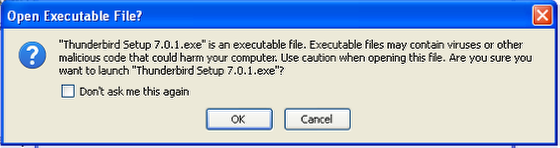 If prompted or warned about the file type, click on OK Open File - Security Warning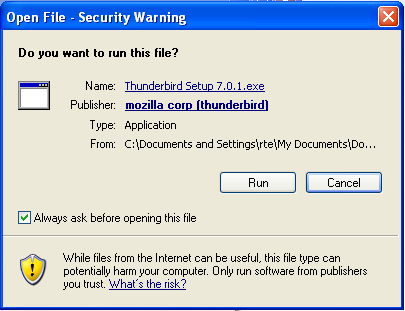 If prompted for a security warning, click on Run File Extracting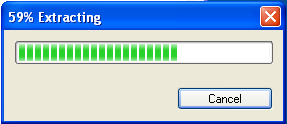 Wait for the application to extract and install. This could take a few moments. Mozilla Thunderbird Setup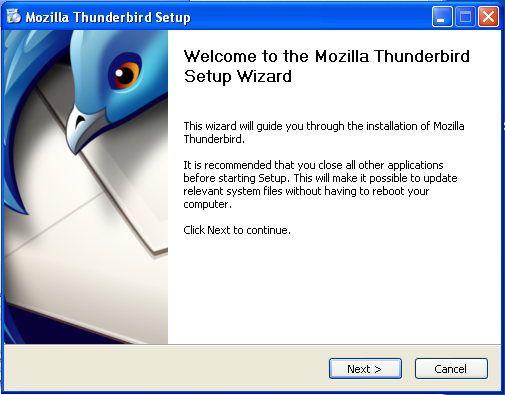 The next window you will see is the Mozilla Thunderbird Setup, click on Next. Mozilla Thunderbird Setup - Setup Type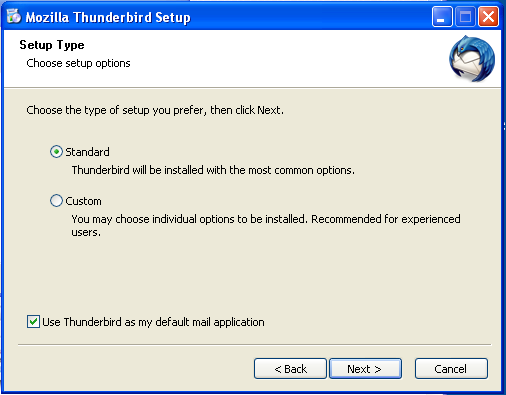 Unless you have reasons otherwise, the default Setup options should be used. Click on Next. Mozilla Thunderbird Setup - Summary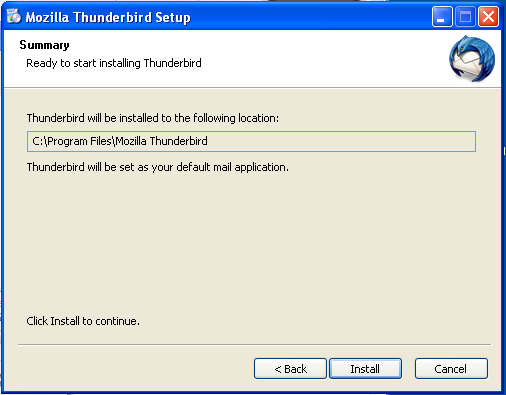 The next window will show the default install location - the default is okay. Click on Install. Mozilla Thunderbird Setup - Finish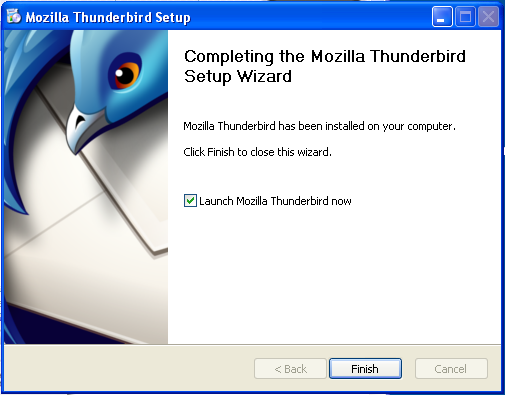 After brief moment, the final setup window should appear. Click on Finish. Mozilla Thunderbird - Mail Account Setup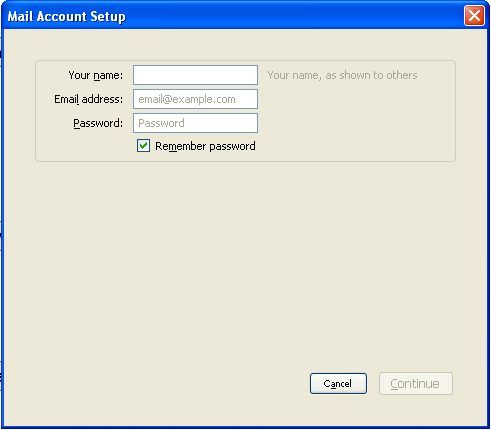 Once Thunderbird launches, you will see a screen asking for your account information.
Mozilla Thunderbird - Mail Account Setup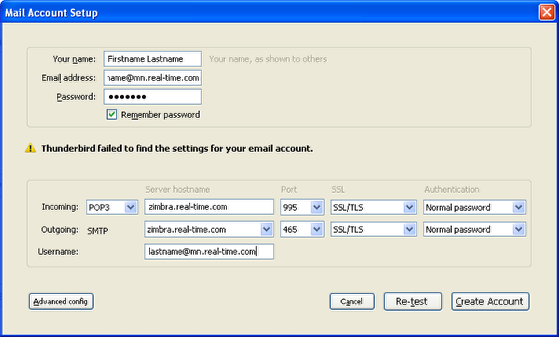 The next step is setting up the mail client with the incoming and outgoing mail servers. NOTE: The alert that Thunderbird failed to find the settings for your email account is a warning that can be safely ignored. In the row that starts with Incoming:
Moving on to the next row starting with Outgoing:
In the Username: field, enter your complete email address Click on Create Account Mozilla Thunderbird - Mail Client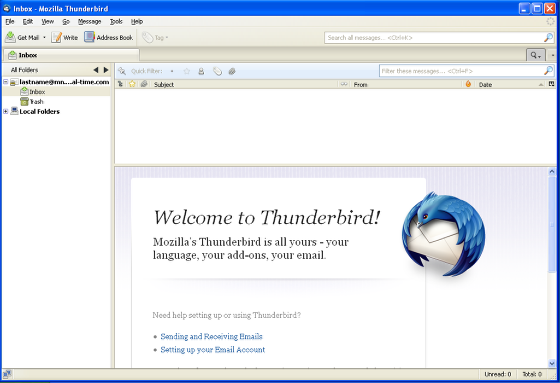 The setup of Thunderbird is now complete. The instructions and screen shots contained within this website are specific to services offered by Real Time Enterprises only.
Permission is granted to copy, distribute and/or modify this document under the terms of the GNU Free Documentation License, Version 1.1 or any later version published by the Free Software Foundation; with no Invariant Sections, no Front-Cover Texts and no Back-Cover Texts. A copy of the license is included in the section entitled "GNU Free Documentation License". |
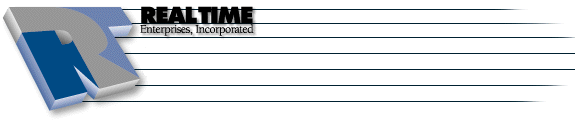 |
Real Time Enterprises, Inc. Phone: (952) 943-8700 |