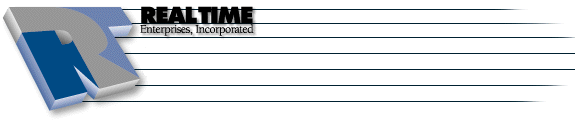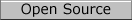Linuxconf Configuration
|
More information about Real Time's products & services is available on our sales web site. Direct links for each item are listed below:

|
Linuxconf is a sophisticated administration system for the Linux operating system.
Table of Contents:
Linuxconf Configuration
- Open up Linuxconf. This must be done as root.
- Click on the box next to Config
- Then the box on Networking
- Then the box next to Client tasks
- You should see an entry called PPP/SLIP/PLIP, click on that.
- On the right hand side of Linuxconf, you should now see a box called PPP/Slip/Plip configurations.
There should be an area below that, listing existing PPP devices(if any) and three buttons below that.
- Click Add to add a new connection.
- Select PPP as a type of interface.
- Press Accept.
- In this box, there are fields for phone number, modem, username and password.
- Refer to the Welcome Letter that was faxed to you
- Enter 6123445525 for the phone
number.
- Enter your Username in the username field.
- Enter your Password in the password field.
- After entering the appropriate information into the appropriate fields, and you should be configured.
Connecting to the Internet
- To bring up the PPP link, open the Control tab on the left hand side
- Then go to Control Panels
- Then Control PPP/SLIP/PLIP Link. You should see a list of PPP devices.
- Click on the one you just made.
- A question will pop up, asking you if you wish to activate the connection.
- Click Yes.
The instructions and screen shots contained within this website are specific to services offered by Real Time Enterprises only.
If you have any problems connecting to Real Time after carefully following these directions, please call (952) 943-8700 and we will
be happy to help you.
Permission is granted to copy, distribute and/or modify this
document under the terms of the GNU Free Documentation License,
Version 1.1 or any later version published by the Free Software
Foundation; with no Invariant Sections, no Front-Cover Texts and
no Back-Cover Texts. A copy of the license is included in the
section entitled "GNU Free Documentation License".
|
|