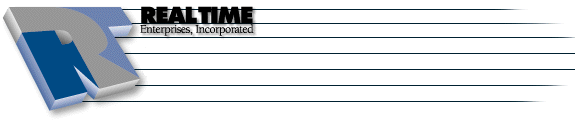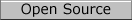UML Help
|
More information about Real Time's products & services is available on our sales web site. Direct links for each item are listed below:

|
Support page for questions that have come up concerning the UML sessions.
FAQ:
- How do I upgrade the Kernel in my UML session?
- You can't upgrade your kernel. UML uses a kernel that is external to the guest. We carefully test our UML kernels, and the one that is installed right now, is the best one that we support.
- What about using up2date? (Fedora only)
- Make sure your UML session has enough memory allocated and/or that you have enough swap space. Keep in mind that you can use apt4rpm (the Debian package tool ported to RPM). It uses far less memory then up2date, and as such is the recommended approach. http://apt4rpm.sourceforge.net/
- How do I get access to or request for specific ports to be opened up?
- By default, the following ports are open to your UML session: 20, 21, 22, 80, and 443
- If you'd like to handle your own firewalling, let us know, and we'll open everything up for you. Otherwise, email your request to support@real-time.com (which is our request tracking & trouble ticket system) with the necessary information.
Links:
The instructions and screen shots contained within this website are specific to services offered by Real Time Enterprises only.
Permission is granted to copy, distribute and/or modify this
document under the terms of the GNU Free Documentation License,
Version 1.1 or any later version published by the Free Software
Foundation; with no Invariant Sections, no Front-Cover Texts and
no Back-Cover Texts. A copy of the license is included in the
section entitled "GNU Free Documentation License".
|
|