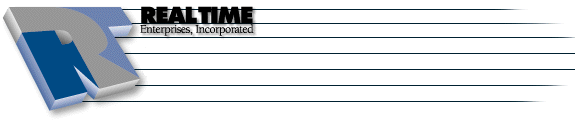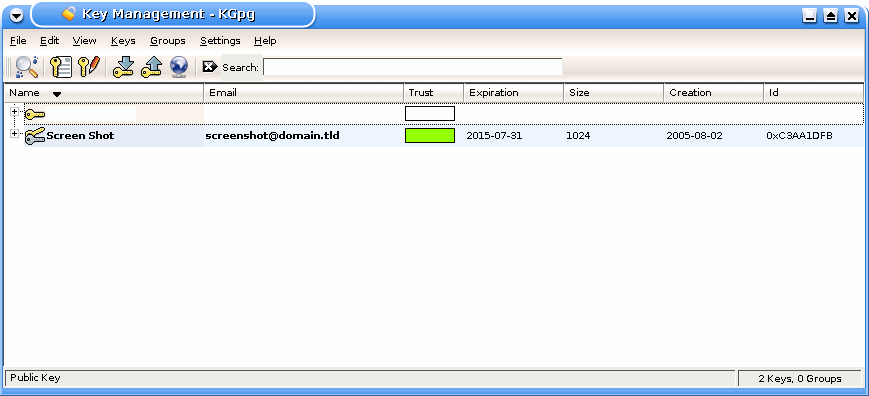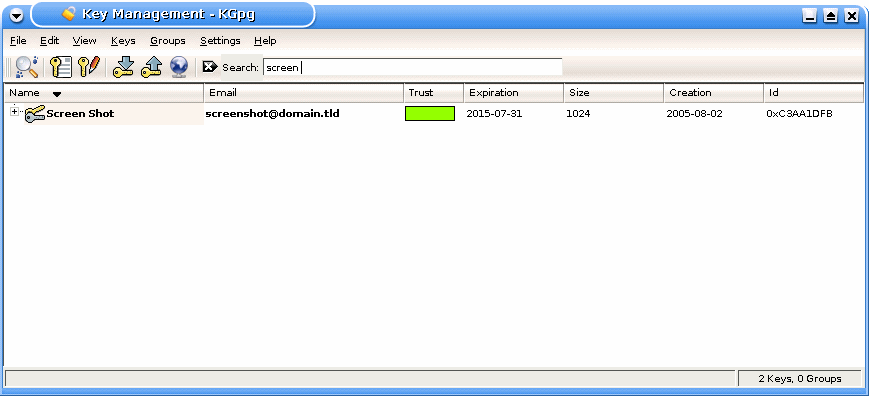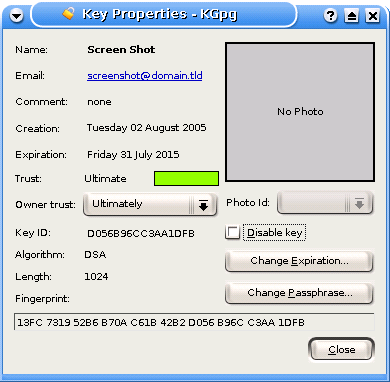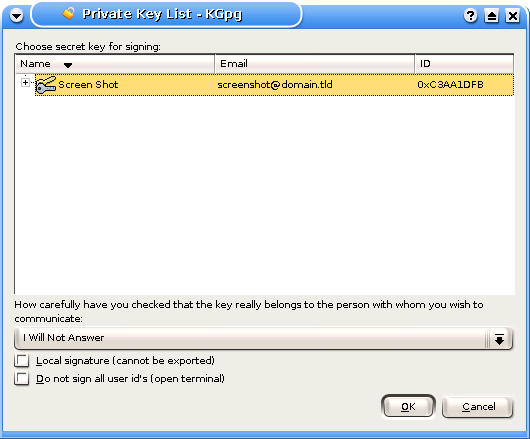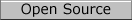KGpg Fingerprint
One way to check and make sure your public key is legitimate or trusted, is to verify the key's Fingerprint. Here's how you do that:
Launch KGpg
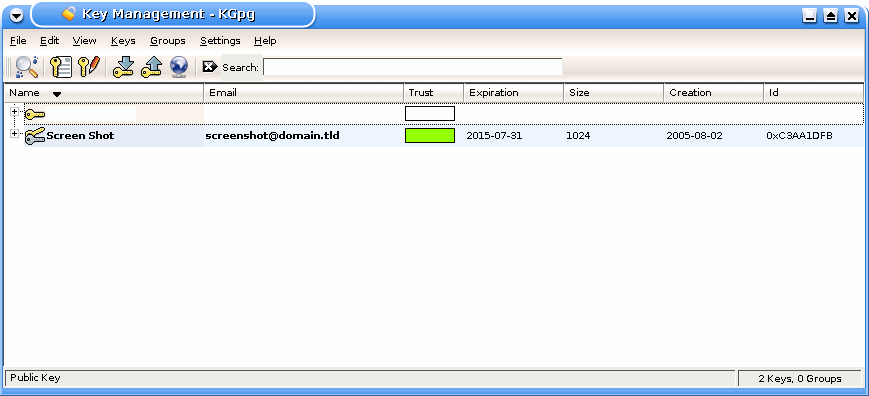 It's often easiest to use the Search function in KGpg to locate the key in question, so type in the name (first and/or last name) in this field
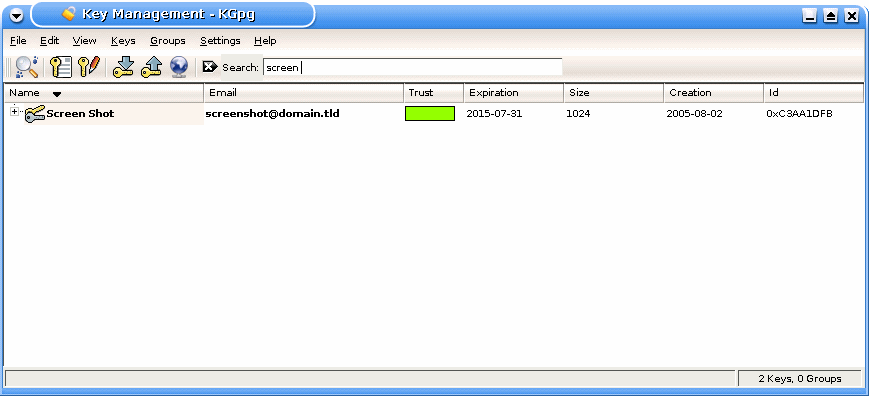 Double-click on the name and a new popup window will open (or, you can select the key by left clicking on it once and then clicking on Keys -> Edit Key; or you can highlight the key and hit Return)
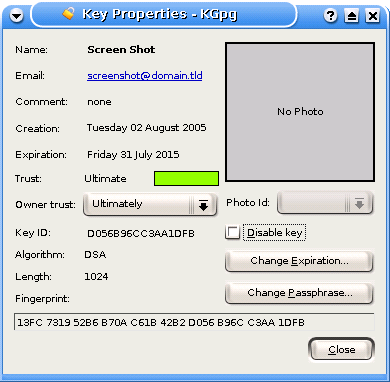 At the bottom of the popup is a field called Fingerprint: and in this field is a 40-character string of text Provide that text string to the person who asked for it - preferably in person or over the phone (Note: It's okay to provide this information, it is the private key that you want to protect)
Now that you have either provided or received a Fingerprint and verified to the best of your ability the identity of the person in question - you now have the option of signing the key with a level of trust.
Select the key in question and click on Keys -> Sign Keys... Carefully read the alert message in the popup screen then click on Continue At the bottom of the window is a dropdown menu with various options - select the option that best applies, click on Continue
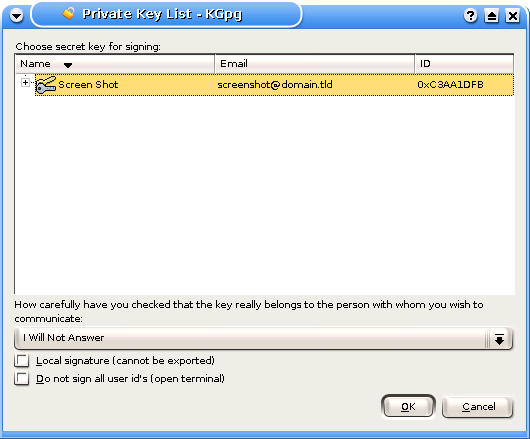 Follow the prompts or instructions as they appear - nearly all instances will be unique
The instructions and screen shots contained within this website are specific to services offered by Real Time Enterprises only.
Permission is granted to copy, distribute and/or modify this
document under the terms of the GNU Free Documentation License,
Version 1.1 or any later version published by the Free Software
Foundation; with no Invariant Sections, no Front-Cover Texts and
no Back-Cover Texts. A copy of the license is included in the
section entitled "GNU Free Documentation License".
|
|