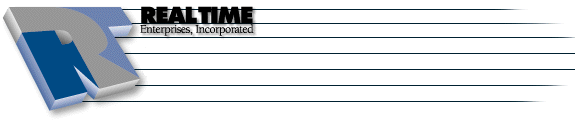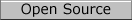Hylafax FAQ
|
More information about Real Time's products & services is available on our sales web site. Direct links for each item are listed below:

|
Q: How do I increase the page limits in hylafax?
A: man hylafax-config
Receiving Faxes
To increase the maximum number of pages hylafax will RECEIVE, look for MaxRecvPages in the man page.
To change the MaxRecvPages for individual modems:
- Look in /var/spool/hylafax/config.<serialport>
- Edit the number there
To change the MaxRecvPages for system wide
- Look in /var/spool/hylafax/defaults
Sending Faxes
To increase the maximum number of pages hylafax will SEND, look for MaxSendPages in the man page.
To change the MaxSendPages for individual modems:
- Look in /var/spool/hylafax/config.<serialport>
- Edit the number there
To change the MaxSendPages for system wide
- Look in /var/spool/hylafax/defaults
The instructions and screen shots contained within this website are specific to services offered by Real Time Enterprises only.
Permission is granted to copy, distribute and/or modify this
document under the terms of the GNU Free Documentation License,
Version 1.1 or any later version published by the Free Software
Foundation; with no Invariant Sections, no Front-Cover Texts and
no Back-Cover Texts. A copy of the license is included in the
section entitled "GNU Free Documentation License".
|