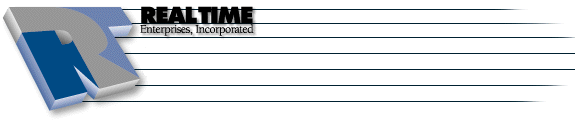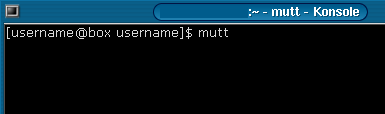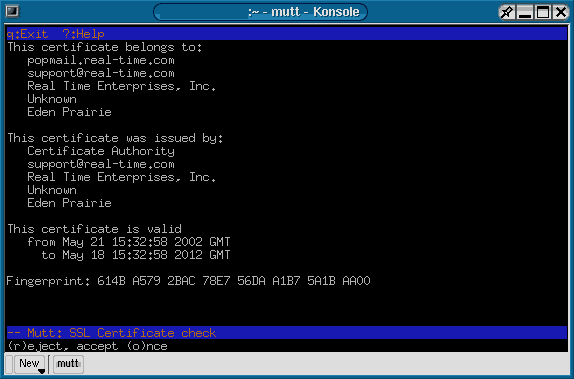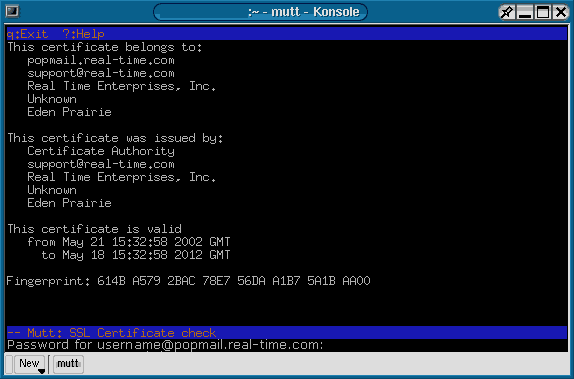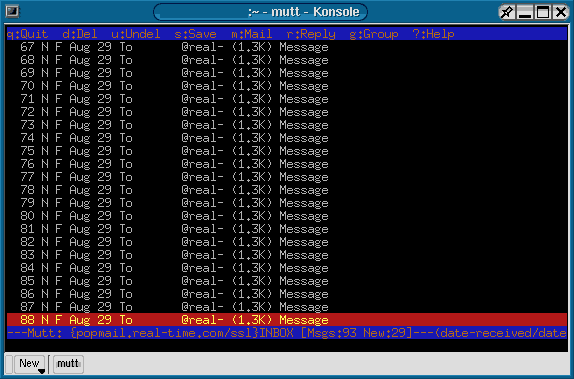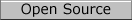Mutt Configuration
|
More information about Real Time's products & services is available on our sales web site. Direct links for each item are listed below:

|
Mutt is a small but very powerful text-based mail client for Linux and Unix operating systems.
Table of Contents:
Official Website:
http://www.mutt.org/
Download:
http://www.mutt.org/download.html
Configuration:
IF you use mutt WITH popmail.real-time.com, you will have to make sure that the imap feature is compiled and optional ssl enabled.
-
You should have the following settings in your .muttrc file.
set imap_checkinterval=600
set imap_force_ssl=yes
set imap_user="username" (replace username with real username/login name)
set mail_check=600
-
Enter mutt -v and you should see the following:
% mutt -v
Mutt 1.2.5.1i (2000-07-28)
Copyright (C) 1996-2000 Michael R. Elkins and others.
Mutt comes with ABSOLUTELY NO WARRANTY; for details type `mutt -vv'.
Mutt is free software, and you are welcome to redistribute it
under certain conditions; type `mutt -vv' for details.
System: Linux 2.4.18-realtime.4 [using slang 10404]
Compile options:
-DOMAIN
-DEBUG
-HOMESPOOL -USE_SETGID -USE_DOTLOCK +USE_FCNTL -USE_FLOCK
+USE_IMAP +USE_GSS +USE_SSL +USE_POP +HAVE_REGCOMP -USE_GNU_REGEX +HAVE_COLOR +HAVE_PGP -BUFFY_SIZE -EXACT_ADDRESS +ENABLE_NLS
SENDMAIL="/usr/sbin/sendmail"
MAILPATH="/var/mail"
SHAREDIR="/etc"
SYSCONFDIR="/etc"
ISPELL="/usr/bin/ispell"
To contact the developers, please mail to <mutt-dev@mutt.org>.
To report a bug, please use the muttbug utility.
-
Look for the +USE_IMAP and +USE_SSL features which allow for secure links (recommended)
-
Run mutt
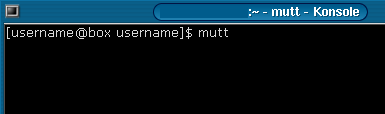
-
Hit Enter to download your messages from popmail.real-time.com

-
Hit o to accept the SSL Certificate
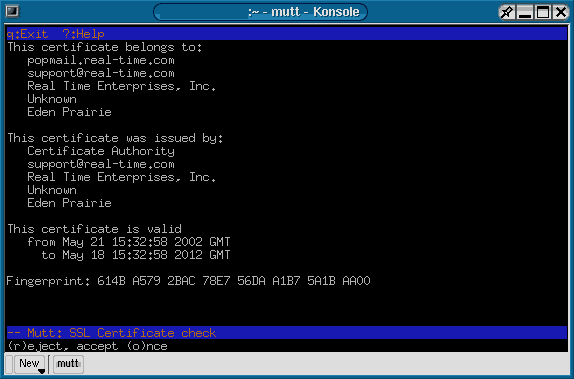
-
Enter your password
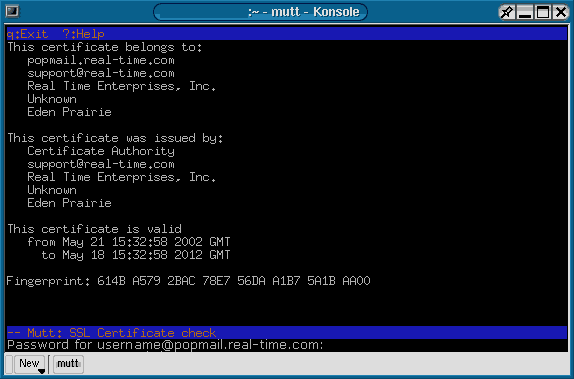
-
Your inbox is now accessible and ready for you to read your email
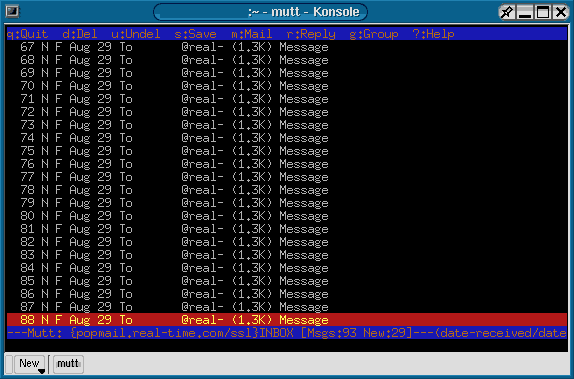
*** IMPORTANT *** when sending email this assumes you have your MTA (sendmail, exim, postfix, qmail, etc...) configured correctly to deliver the mail!
The instructions and screen shots contained within this website are specific to services offered by Real Time Enterprises only.
If you have any problems connecting to Real Time after carefully following these directions, please call (952) 943-8700 and we will
be happy to help you.
Permission is granted to copy, distribute and/or modify this
document under the terms of the GNU Free Documentation License,
Version 1.1 or any later version published by the Free Software
Foundation; with no Invariant Sections, no Front-Cover Texts and
no Back-Cover Texts. A copy of the license is included in the
section entitled "GNU Free Documentation License".
|