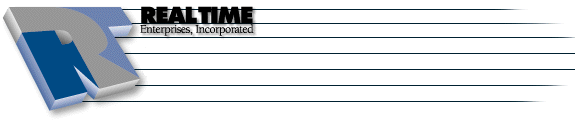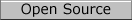Website Support Index
|
More information about Real Time's products & services is available on our sales web site. Direct links for each item are listed below:

|
Table of Contents:
FTP Overview:
- FTP to your website address (ie www.company.com)
- Login with the username and password you received when you signed up
- Change directory (cd) to the appropriate directory - in most cases this is the html directory.
Please note, there is a cgi-bin directory for cgi scripts and a servlet directory for servlets.
- Transfer your files
(Note: if you´re using Front Page, just point Front Page to your website address and login. Then
publish)
FTP & Web Publishing clients:
Website Stats:
The stats for your website can be viewed with a web browser, consult your web account information sheet for the URL or have your network authorized person call us.
Website Stats - Definitions:
The three most common questions about the stats are:
- Hits: The number of times the server "sends" content to a browser. For instance,
a web page has two graphics on it - this results in three hits (one for the web page itself and two for
the graphics)
- Pageviews: The number of web pages that are viewed from your site. Unlike hits, Pageviews does
not keep track of images, etc. that are loaded.
- Sessions: The number of unique visitors that are accessing your site.
The instructions and screen shots contained within this website are specific to services offered by Real Time Enterprises only.
Permission is granted to copy, distribute and/or modify this
document under the terms of the GNU Free Documentation License,
Version 1.1 or any later version published by the Free Software
Foundation; with no Invariant Sections, no Front-Cover Texts and
no Back-Cover Texts. A copy of the license is included in the
section entitled "GNU Free Documentation License".
|